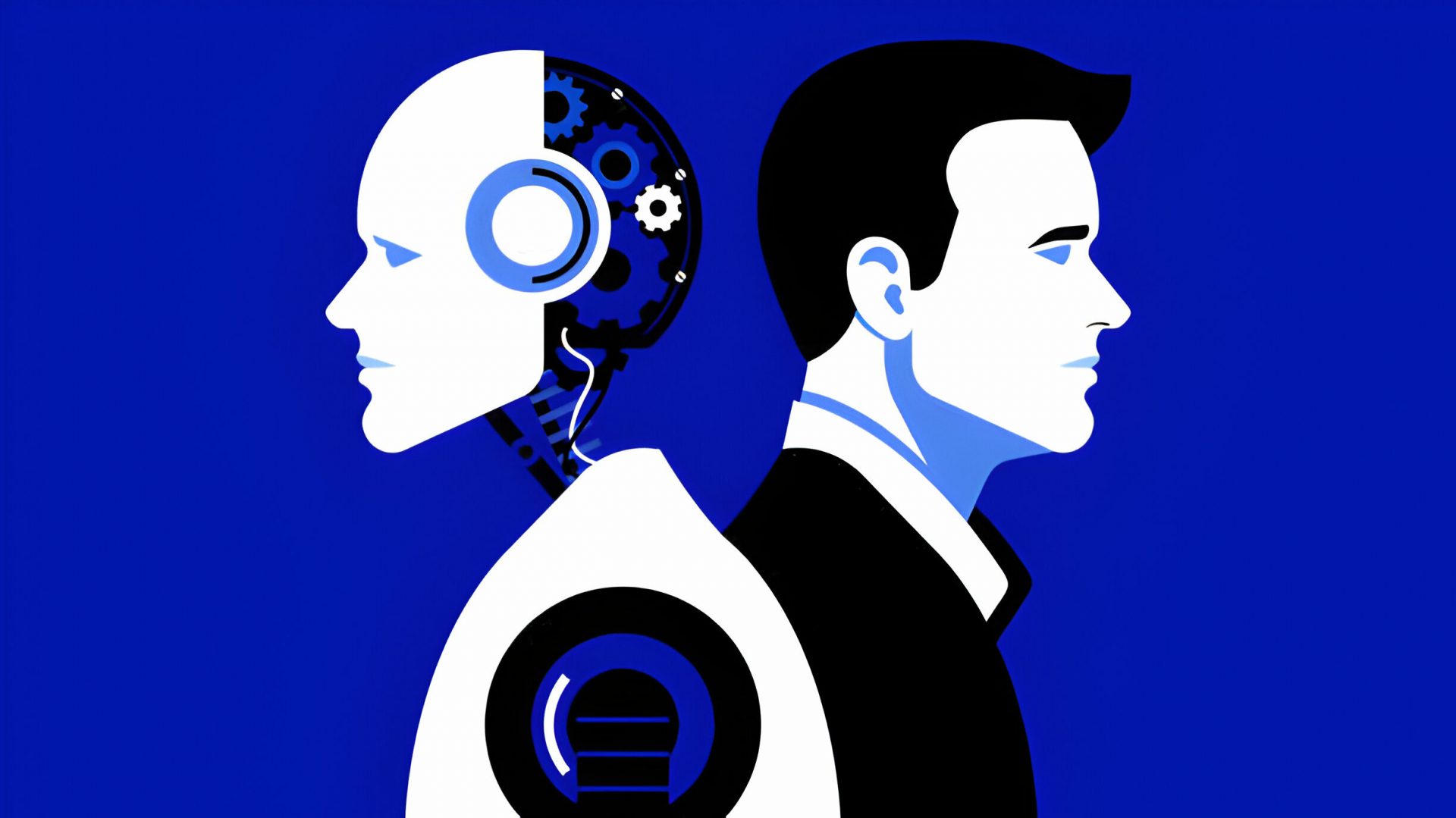Re-Tooling
The Small Accounting Firm: Practice
Management Programs Can Save Valuable
Time During Tax SeasonBy
Michael
GiardinaFrom
the January 2005 Issue
Practice management is a challenge for any firm. However, managing workflow (documents, appointments,
phone calls, e-mails, contact
information, invoices, timesheets,
etc.) has grown easier for
larger firms as they commit
more resources to fully automating
their practice through a variety
of high-tech software products.
By using electronic in-house
resources to manage their
practice, many large firms
have moved beyond the traditional
‘paper-based’
office concept. But how do
smaller firms ‘ those
with fewer resources and more
mobile professionals ‘
cope with the practice management
challenge?
In the accounting profession,
the term small firm can dictate
an office of one to 100 employees.
Yet more than half of all
accountants practice alone
or with a partner. A firm
of this size (two to five
employees up to as many as
20) has a very different dynamic
from a larger, departmentalized,
more corporate organization.
So why are these firms lumped
together in the same category?
For our purposes, let’s
start by defining the small
business office as a firm
with 20 or fewer employees.
In a medium to large accounting
firm, receptionists are usually
available to answer the phones,
managers to head each of the
different departments, and
employees working in specific
departments. This is not so
in a small business office.
In a small business office,
all employees wear multiple
hats throughout the organization,
so the owner or CEO may be
the person answering the phone
and dealing directly with
clients. These smaller firms
can’t always benefit
from the same software that
larger firms use to manage
their practice.
Surprisingly, small firms
still buy large software packages
that are filled with features
they don’t need and
may never use. They don’t
realize that software that
meets their firm’s needs
is available today, and they
may think they have to put
up with the high costs of
software better suited to
large firms that lacks affinity
for the small business office
workflow dynamic.
Much of what has happened
recently among the developers
of ‘one-size-fits-all’
software is the result of
buyouts and mergers in the
accounting technology marketplace.
When merging products, software
developers have to deal with
issues and errors that result
from product integration.
Often, designers will simply
put on a Band-Aid or add a
bolt or two, resulting in
a package that resembles Frankenstein.
It functions satisfactorily
for a larger firm because
they are departmentalized,
with each employee focusing
on only one specific area.
The larger firms do not notice
the patches and stitches because
they rarely have to bridge
from one area to the other,
such as from project tracking
to document management.
In most small business offices,
each employee needs access
to multiple functions. The
‘bolts and patches’
slow down the process considerably
for smaller firms, which wastes
time and money.
In moving toward a paperless
office, firm owners now rely
on computers to manage their
business more than ever before.
The large software programs
on the market are extremely
powerful with functionality
that is departmentalized and
organized into sections or
modules to satisfy the needs
of up to a 500-user group.
With only a five- or six-user
group, the chief concern is
to find software that can
jump from one task to the
next, the same way the employee
does. Almost every aspect
of managing the firm should
be accessible to the user
within one screen and just
one click away. The user should
not have to switch to a different
program to facilitate the
features of the software application.
The software should be able
to adapt to rapid changes
in tasks and not leave the
user waiting while the next
file is loading. Fortunately,
there are software products
now available that are specifically
designed by small firms for
the small business office.
When looking to purchase practice
management software, small
business offices should locate
a program that will accommodate
their most important everyday
tasks. Ask questions: Does
the software require much
training or extensive setup
and implementation? Must the
user click around on numerous
pop-ups or modules to flip
between multiple tasks? Does
data transfer seamlessly between
features? Since the small
business office constantly
reinvents itself, and staff
turnover is always a concern,
training and re-training staff
needs to be an easy task.
The best software for small
business offices marries the
six significant practice areas
into one complete program,
unlike traditional practice
management software, which
paints an accountant’s
business in wide brushstrokes,
insisting that ‘everything’
is included. So instead of
trying to find a software
program that encompasses ‘everything,’
a small accounting firm should
look for the following features:
-
A CRM program ‘ to manage customer/contact relationships and use that data for sales and marketing efforts;
-
A scheduling program ‘ to control staff scheduling, office scheduling and contact scheduling;
-
Time tracking & billing ‘ to ensure that no billable time is missing or overstated;
-
Project & due-date reporting ‘ to manage deadlines using a customized alert system;
-
Records management ‘ to control the physical storage of paper documents; and
-
Document management ‘ to track and organize all electronic documents and scanned images.
In addition to all of these
features, be sure the software
includes one-click accessibility.
An accountant with his or
her own firm needs a program
that can quickly show all
functions ‘ around-the-clock
accessibility from the same
location. With one click,
you can quickly refresh your
memory on a client’s
situation should they unexpectedly
call. With one click, you
manage and track that interaction
with the client. With one
click, the original project
is back on the screen with
no down time and no waiting.
The goal is to make practice
management simple, with all
tasks available in one program
and within one view.
True practice management should
extend far beyond the office’s
physical walls. The software
should also be available remotely
over the Internet, from a
laptop computer or even using
a PDA. For this to be possible,
the practice management program
should require that all small
firm data be centralized.
So what’s ahead for
small firm practice management
technology? Practitioners
will soon demand better software
options, with functionality
and integration capabilities
designed specifically for
their market size. More software
designers will recognize and
respond to the needs of the
small business office. Eventually,
all of a firm’s data
will be seamless from both
the tax and accounting side.
As well, you will probably
see direct integration between
the tax and the general ledger
functions. Software expense,
application size and lack
of co-developing between software
firms are the three largest
barriers to having this kind
of functionality today.
A small business office operates
most effectively using a single
practice management software
program and database. The
goal is to run an office that
is highly productive, giving
clients the best possible
service. If your firm’s
system is not helping you
accomplish this goal, it’s
time to start looking for
new software. As you look
to simplify practice management
in your small firm, refer
to The CPA Technology Advisor’s
most recent reviews of practice
management and time &
billing software.
Mr. Giardina is president
of North 40 Systems, whose
flagship product, Office Tools
Pro, provides practice management
tools for smaller CPA firms.
For more information, e-mail
Mike@OfficeToolsPro.com
or visit www.OfficeToolsPro.com.
Thanks for reading CPA Practice Advisor!
Subscribe Already registered? Log In
Need more information? Read the FAQs